Marketing podcast, PreneurCast, is for entrepreneurs, by entrepreneurs. Each week, author and marketer Pete Williams and digital media producer Dom Goucher discuss entrepreneurship, business, internet marketing and productivity.
Pete and Dom remember Steve Jobs and his many contributions to modern life, including the incredible devices we now use to consume information wherever we may be. Pete also gives some tips on how he manages to consume all the information he does.
Pete and Dom talk about Steve Jobs’ contribution to modern life
Transcript:
[peekaboo name=”bar” onshow=”Hide it.” onhide=”Read it now.”]
[peekaboo_content name=”bar”]
Episode 023:
Steve Jobs and his gifts to consumers
Pete Williams: Hello, hello, Dom. How are you?
Dom Goucher: Hello there, Mr. Peter. I’m very good, very good. Some very sad news overnight though.
Pete: It was. The passing of Steve Jobs, very, very sad. He was an icon, as the book title says. Have you read the book iCon?
Dom: You know what, I haven’t. It’s on my list.
Pete: It’s interesting. It’s very, very, interesting.
Dom: After starting to work with you, my book list has expanded almost exponentially.
Pete: It’s obviously an unauthorized biography of the man. And it’s really interesting. It goes through how he came back. The subtitle of the book is, I think, The Greatest Second Act in the History of Business. It talks about his comeback to Apple and the reinvention of Apple when he came back after leaving and doing Pixar and all that sort of stuff, so it’s really interesting.
The way you read it, you sort of see a slight undertone. There’s a play on words almost in the title being iCon, which is interesting. But a very, very sad day. He was a genius and did a lot for the world. Yeah, it’s very sad. Fifty-six, I think, he was when he passed away and that’s just terribly young.
Dom: It really made me think, it was 2am my time when I got the news. And it was one of those news stories that you just don’t believe until you’ve read it on a reputable site, three or four different reputable sites in my case as I scrabbled around. But it really made me think. What actually made me think was, I posted on my personal Facebook page. In our industry, I’m sure – I’ll come back to that in a minute, but I hope by now that a lot of people are using Apple devices in their day-to-day work.
But I posted on my personal Facebook page which is literally just my friends, people I know from school or have known for years or whatever, and pretty much none of those people are involved in the marketing, internet marketing industry. Very few actually work themselves. Most of them work ordinary day-to-day jobs and are probably PC users.
So I thought carefully about what I wrote. I put on there that a lot of people think that because their exposure is mostly PCs, a lot of people see me as an Apple fanboy. I’m always carrying some form of Apple device. I’ve even installed Apple for purely experimental purposes and not as a business or otherwise serious activity, but I have installed the Apple operating system on a device that wasn’t made by Apple.
Pete: You have way too much time on your hands.
Dom: No, no. It was a necessity, honestly. Yeah, right. But seriously, barely an hour of my waking day isn’t spent using one of these devices. And it shows. People identify the brand with me, certainly within my friends. But I pointed out that Steve Jobs’ legacy to the world isn’t something as easily observed as, oh, he uses Apple computers. He’s a strange person, he uses Apple computers.
He’s different to us. It’s things like all the different iPods, iPhones, iPads; each one of those devices changed the way that people do things. And even if you don’t own an Apple computer, never have one, have no interest in one; those other devices will probably have touched your life somehow, or the knock-on effect of those devices. Things like the iPod legitimizing MP3 music.
Pete: Yep, absolutely.
Dom: Before the iPod, it was weird esoteric hardware doing random stuff that people didn’t understand and a load of teenagers downloading dodgy music on Napster when it was illegal and so on.
Pete: Yep.
Dom: And all of a sudden, bang, there’s this iconic device and a legitimate marketplace. That changed an industry. Similarly, along comes the iPhone. And for all the, “Oh, I prefer Android. I prefer this, prefer that. I like my CrackBerry,” and all the rest of that, the iPhone shook up the industry, absolutely tipped it on its head for the better. I don’t say everybody should have an iPhone, but that device changed an industry.
And iPads, again, created an industry, some people would say, with the idea of tablet computers. Yes, tablet computers have been around; but it just didn’t really do what people thought they should do. That’s really what I wrote on my Facebook post, that Steve Jobs and the company he created are getting us to the point where technology is starting to do the things that we think it should.
Pete: Absolutely. But also, as a side note, don’t forget that not only did he do all of that, he is also responsible for Woody, Buzz Lightyear, WALL•E, and all the Pixar cartoons that everyone loves. That’s a whole other side of him that people often forget, that he was basically responsible for Pixar.
Dom: Absolutely. Instrumental in the – I don’t like to use the word ‘commercialization,’ but he took John Lasseter’s skill and creativity and actually made it into a real product that the world could see. I remember seeing John Lasseter’s first animation on one of the early computer TV shows that they used to have when computers were unusual objects. They were still weird enough that they only showed the shows in the middle of the night.
Pete: That time when he was working for Lucasfilm? Back in those days?
Dom: I think actually, yeah, you’re right. It was around that time. And he was experimenting with this idea of computer animation to actually make motion pictures. It was in the days before… Really, the only thing that had ever been done that you could call computer animation was Tron, and even that was actually just computer-assisted. He made this short little demo film.
I saw that and I thought, “Wow, that’s amazing. He does all those transparent things and they look almost real and shiny objects,” and blah. I was a little kid then, it was awesome. It was one of those things that you just saw and thought, yeah. Yeah, it was great. We had a show in the UK called Tomorrow’s World and it was always these things that people had invented that you never actually saw.
Pete: I think our version here was Beyond 2000. Hosted by an Olympic sprinter, which was very, very strange.
Dom: Ours were all hosted by people with PhD’s and things, and strange ties, open university rejects. But I remember seeing that. And then years later, Pixar just popped out of nowhere and they’ve made an entire feature film. And you’re absolutely right, Steve Jobs and his vision brought us that company and that reality as well. And that, again, tipped an industry on its head. Pixar comes out with Toy Story and all of a sudden Sony DreamWorks pops up out of nowhere.
We have all the other studios that have cropped up that have made some absolutely phenomenal feature films out of computer animation. But again, it’s these little things that while you may not love the actual thing, like some of you all might hate Toy Story; it might not appeal to you. But there may be some other feature computer animation that you think is great. And there’s a part that the guy played in that.
Pete: Absolutely, absolutely. As I tweeted today, in honor of Steve Jobs, I couldn’t fly a flag at half-mast, so I worked on my MacBook Pro screen half-dimmed. But realistically, I think Seth Godin said it best today. He wrote what he referred to on his blog has ‘A eulogy of action.’ It talks about there’s not much to say, blah, blah, blah. “Steve devoted his professional life to giving us… the most powerful device ever available to an ordinary person. Everything in our world is different because of the devices you are reading this on. What are we going to do with it?”
And I think that was a very, very powerful question if you come back to last week’s episode and tie it back in. What we always seem to do here on PreneurCast is tie episodes together. And it’s a very prominent question. Steve produced some of the best devices available – iPods, iPads, and obviously in my opinion the MacBook and the whole Mac operating system. So what are you going to do with it because it’s such an easy tool to create stuff and even consume stuff on it?
Now he’s giving you these tools as his legacy, what are you going to do with it? How are you to make the world better because of the platform he created that you can now stand on and create stuff with? So I though it was a very fitting way to honor Steve Jobs. And Seth Godin always does these great things when he puts words to paper.
Dom: He does. However few he put, they’re always incredibly well-considered.
Pete: Yes.
Dom: And as a kind of a segue back into what we originally considered we were going to talk about this week, my tweet, after much thinking about this and much eulogies on Twitter; for some people, crafting a tweet is one of those things. Sometimes you can spend hours trying to get 140 characters to say what you want. I saw yours. I thought it was very witty as usual, being the sharp guy that you are. But the key into what you just said and also what a lot of people have said, I tweeted out, “Thanks for making what we do not only possible, but easy and fun.”
Pete: That’s it.
Dom: Yeah. But I also said, and this is leading on to what we want to talk about, “We won’t miss you because you’re with us everyday.” And to me, as I said, as an iDevice user, as a Mac user, that is absolutely true. There isn’t a thing that I do for my business and most of my leisure time, to be honest, that doesn’t in some way involved a device that was inspired or made real by Steve Jobs. And a big part of that, as he segues neatly into the topic…
Pete: And discreetly as well, so discreetly…
Dom: So discreetly, there are brakes screeching all over the world. A big part of that is consumption of information, because a big part of what I do is keeping up-to-date with an industry that moves and changes every second. And you are part of that as well, along with many other things that you’re interested in being the Renaissance guy that you are. And I really wanted to talk to you about that.
I’m interested in how you consume as much as you do and still stay sane, and sleep, and have a life. I have a feeling that the answer is going to involve an awful lot of i-this and i-that. But give me an overview. Give me an idea of how you actually get this done.
Pete: That’s such a broad topic. Well, I guess it’s a range of things. Most of it is based on the devices, the physical devices I use to do various consumption such as the iPad, primarily the iPhone, and also obviously my MacBook which basically comes with me everywhere. I live on my MacBook. That’s the platform that I used to consume stuff using cloud-based services. Now, let me try to put that in English for people who don’t get the technical-side of stuff. I use all of the services that allow me to access data or consume data across multiple platforms.
So I’ve got, for example, Google Reader is a service that Google offers that basically pulls in all my RSS feeds from various websites that I want to subscribe to. I can go into Google Reader and check that out, and it shows you when new blog posts or updates have been made to the websites. Rather than me having to go out and physically open up 25 different websites and read them and see if they’ve been changed and what has been updated, I can open up Google Reader and it gives me the snippets fundamentally, the page titles for each of the new articles or blog posts that are being published on the various websites that I enjoy.
I can get to that very, very quickly. We can delve into that workflow a little bit more if you want. But tools like the iPhone and the iPad allow me to access Google Reader no matter where I am. And because Google Reader is based on the cloud, it’s always there and always up-to-date no matter which device I’m looking at it on, which is really, really good. Traditionally, and particularly with PCs still to a certain extent, it’s hard to have one central repository for your information whether you are creating stuff or consuming stuff that you can access remotely.
So if I’m going to the chicken shop down the road from your office to get my lunch, which I’m consuming a lot of chicken at the moment obviously because of this Ironman training. I can go order my chicken and while waiting for them to make my roll and that sort of stuff, I can look at my iPhone and just quickly read through some of the new RSS feeds highlights coming to my Google Reader and mark them all as read, or unread, or star them for later use. And when I go back to my MacBook later and open Google Reader, those changes have been made there as well, which is really, really handy. So I try to use services and devices that make what I have to do very easy, if that makes sense.
Dom: It does. That’s one of those big issues that I had when I first started to consume a lot of information from online sources. This idea that I might get an e-mail from somebody and I might have to look at their website, and I might look at that website on one computer on my big office machine that I use, day-to-day. Then when I’m out of the office, I don’t have that information. Ok, I can bring the e-mail back up, but I don’t have any notes that I made or anything like that. And certainly, I used to have one of the first desktop RSS readers, the tools that allow you to gather this information automatically from websites if they support it.
But it was on the desktop again in the office. And I continually struggled with this, and I do still in some ways continually struggle with this idea of the movable information; that the information that I need is always with me. For example, I might be out and about, and I might take a phone call from a client and they may want to know the status of the project or whatever. And rather than rely on my memory, having the information available is a big issue. But that’s a separate topic really and another entire podcast I’m sure.
But yeah, in this context Google Reader, as first of all centralized list of all the things and the sites that I’m interested in and what they posted; and then also a repository, of whether I’ve read it or not, whether I thought it was interesting or not, and some of the other tools that it gives me. It has made a huge difference to me as well; it has certainly gotten rid of a lot of that hassle and stress. But you mentioned there a topic that I’m also interested in, which is where and when you consume this information. You talked about being in this queue at the chicken shop, which a few years ago was a pretty radical concept that you could do anything other than make a phone call while you’re away from a desk.
Pete: Yep. Absolutely. For me, I don’t have a lot of downtime where I’m sitting in a chicken shop or waiting to pick kids up from ballet or tae kwon do that I know Jen Sheahan was doing today. I don’t know what else people do in their downtime. Because for me, it’s hard for me because I’m either up in the morning swimming, running or riding at the moment for the training, or I’m in the office doing various tasks that one does in an office, or I’m at home on the couch with Fleur mostly likely have a laptop on my lap doing work anyway, or I’m in bed asleep.
There’s not a lot of that sort of, I don’t know what the term would be, but time that historically been unusable, is probably the un-concise way of putting it. My office is literally four minutes from the house, so I don’t have a long commute. A lot of the consumption I do is audio-based consumption. I listen to a lot of audiobooks and that’s how I consume most of my books. I don’t have a Kindle. I’ve got the Kindle app and iBooks obviously on my iPhone and my iPad, but I haven’t really got into that side of stuff yet because I don’t have a lot of time to sit down and just read a book.
So, having said that though, there are some really, really cool stuff with the Kindle they’re doing from a social aspect where you can highlight certain elements of a book and then share that with followers, which is really, really cool. So if you want to get like the CliffsNotes of a book; and for people who get the CliffsNotes from not only the general populace but also people who think like you and would read a book with the same framing, it’s a really good way to go to Kindle and look at the section there where you can actually see the Kindle notes and read other people’s notes.
So you can subscribe to people like Ed Dale, Michelle MacPhearson, and other people in your particular space, whatever it might be, and you can see the books they’re reading and what they think are important. So when they highlight a part of a Kindle book, you can get that. So you can not only listen to the audio version, but you can go and read the CliffsNotes based on people who you trust and admire. That makes it really easy to consume a whole book, just reading the CliffsNotes, which is cool. That’s a great consumption tip, in just doing that.
So I don’t have a lot of downtime where I’m sitting at a chicken shop or anything like that to do consumption. A lot of my consumption, at the moment when I’m out and about training, running or riding through my iPod; so that’s a lot of podcasts, a lot of audiobooks, that sort of stuff. And when it comes to physically reading stuff, I’m really trying to develop my speed-reading skills. There are some cool apps available on the iPhone and even some web based apps that make speed-reading very, very easy.
Dom: It is an interesting point that you make. You don’t have what I would call downtime or unutilized time that other people might pick up and say hey, “I sit here,” as you say, “in a commute,” or “I’m here or there anytime.” You’re such an active person, you already utilize your time almost to the max. And what I find interesting is the fact that you’re almost double-utilizing your time now, because when you are outside cycling which is training for the Ironman, you’re also listening to some business book or other book of interest to you on your iPod.
So that two hours that would otherwise just have that one purpose, a very laudable purpose but it would only have that one purpose, you have given it two. So you’re plussing the entire concept. As you say, there are people, I read Jen’s tweet this morning, well, this morning for me anyway, that she was out watching her children training tae kwon do and she was still joining in the conversation. And we regularly read tweets from other people about or read content created by people while they were watching their children do something. They’re utilizing the freedom that the idea of the internet business, internet-based business gives them.
But you really do take that way beyond. You’ve already filled that time up and now you are using it kind of double time. Just a personal thing now, I’ve tried to do what you do, when I’m doing something like exercise which I find phenomenally boring and really difficult – I just want everybody to be clear on that. We are polar opposites. Yeah, Pete gets up at some ridiculous time in the morning, come rain, shine or hailstorms, gets on a bike or gets in the pool and he goes full on for what, two hours a session?
Pete: It depends, anywhere from an hour to six hours depending on what needs to be done at the time. But yeah.
Dom: He says in an offhand manner, anywhere from an hour to six hours. If I can stick any particular form of exercise for more than five minutes, I’m impressed. So we’re pretty much polar opposites. But the one thing I have been doing recently, and maybe we will talk about this on another show, is that I’ve been cycling to the office.
Pete: Ah, very cool.
Dom: Secret, secrets. It pales into insignificance by your efforts, but I do get off my backside, get it on a bike and cycle to the office. And that gives me about a 20-minute to half an hour period each day, pretty regularly. And so I started listening to things that otherwise would just sit there because business books is one thing I that I listen to, just to get through that list that we put in the podcast a long time ago. But the other thing that I’ve started to do is take the audio from video-based training courses that I’m sure a lot of people have got.
They’ve paid money and invested in this training course. They’ve watched the first four or five videos, and then they realize that this actually takes a long time to go through. And, so I’ve taken the audio off of that, put it on my iPod. And while I’m cycling in the morning and afternoons, I’m consuming maybe 45 minutes to an hour of content every day from these courses. Maybe it’s a review of the course, sometimes it is a new course. But sometimes, it’s a review just to refresh my memory about some of the bigger concepts. But that is great for me; it’s giving me time back in a way.
Pete: Let me ask you about that. Are you listening to that stuff at two-speed, or three-speed?
Dom: It is tricky. Because I’ve got a very old iPod Touch, if it’s compatible – this gets very technical. If it’s a genuine audiobook, there’s the ability to listen to it at two-speed on my iPod. There’s a two-speed button. If it is an audio file that I created, by default, you can only play it back at the speed it’s played back at, at the speed you created it at. So, at the moment, I’m actually stuck listening to these things at one-speed.
Pete: Yeah. Well, there are some apps that I’m having developed at the moment which will take care of that. We won’t go into that now; but hopefully, in the next soon period of time, there will be some apps available on the Mac App Store, funnily enough, to tie it back into Mr. Steve Jobs, available where you can pull in videos, and rip the audio out, add extra speed and that sort of stuff. We’ll announce it once it’s all live and up and operational, which will be pretty soon I think.
Dom: Awesome. That would improve my workflow immediately. There’s one tool that just allows me to take that video file and it will not only strip the audio but give it to me back in a different playback speed as well.
Pete: That is the idea.
Dom: Ohh. So yet again, Pete, the already busy man, manages to find time…
Pete: Don’t get that wrong, I don’t go anywhere near the code for that thing. I have no idea… I could barely do HTML. But it’s about resourcing and outsourcing and that sort of stuff. I’m a big believer in trying to maximize your time, so by doing two things at once. I’m using a really cool tool called Eyercize.com, E-Y-E-R-C-I-Z-E dot com, which is a really cool tool. It’s a little bookmarklet that allows you to highlight any text on a website.
And when you click a button in your browser, it then actually takes that text and put it into a speed-reading window that you can then say how fast you want the words to appear and you can basically speed-read and learn to speed-read with this tool. So you’re learning but also devouring written content at faster speeds as well, which is really, really cool. It’s completely free, no cost, no ads, nothing. It’s an amazing free little tool. Check it out, eyercize.com. I’m also pretty sure that over at preneurmarketing.com, I did a video showing how this tool actually works.
So if you’re interested in something like that, check it out. I don’t own it. I have nothing to do with it. It’s just a cool tool that I like and there is no dollars to buy, pay or give anywhere. But preneurmarketing.com, in the last recent post somewhere, there will be a video walking you through how that works. It’s a really cool little consumption trick that I use quite regularly to just speed-read stuff.
Dom: I remember when you did that review actually – one of the videos I edited for you. I remember that. It’s an awesome tool if you have any written content, certainly if online written content is your thing. And also, as you say, it trains you in your speed-reading. Speed-reading is one of those things that I really, really need to get around to because a lot of what I do consume is written. I’ve moved over to pretty much 100% digital consumption now. My iPad is my book, which has changed my travel habits absolutely.
I no longer have to sit down and choose which books I can carry by weight; I just dump them all on the iPad using either the iBook tool or the Kindle app, big fan of the Kindle app for the very reasons that you mentioned earlier. Here’s a question. It’s a bit esoteric, but it’s important to me. One of the things I find with the video content that I’m consuming by audio, I’m cycling along, I might be out for 20 minutes to half an hour, whatever.
I’m using it really as an awareness thing in the main because of the training thing. I can’t really get all the information out of it. Because a lot of people when they design training, they don’t really design it. Let’s face it, they create it by recording themselves talking to a group of people as we talked about last week. And they very often say things like ‘over here’ and ‘look at this.’ Do you come across that?
Pete: Yeah, of course. It’s just comes down to knowing what you’re consuming. You have to make sure if you’re going to be consuming video content of how to use Photoshop and it’s a three-part or 20-part video series on how to use Photoshop, let’s think about it. You just can’t really listen to the audio of that because you can’t see where the guy is clicking on the screen and what palette he’s using and all that sort of stuff. So there’s a time and place for certain stuff.
And a lot of training generally is theoretical training, even things we delve into. Stuff like Jeff Walker’s Product Launch Formula or any step-by-step training to produce something or have a result. It’s still a very theoretical space. Even if there’s a formula to it, it’s still very theoretical. That sort of stuff is something you can consume. Obviously, there is this huge argument for listening and participating, like active listening.
So if you’re listening to a training whether it’s theoretical or not, having a pen handy and doing the stuff we talk about or is being taught, and going through that process as the person is teaching and taking notes; there’s huge, huge benefits for that. But it just comes down to the time and the effectiveness trade-off. It’s like, what’s better, to spend an hour sitting down actively taking notes or spending an hour going for a walk or going for a run, or doing something active health-wise and consuming that hour of content?
And then if you need to, go back later, then you can listen to that at even faster speeds or cut back to where you need to take the action and do the action at a second point. As I keep saying, an hour of exercise a day will allow you to sleep two hours less because you’re healthier. You can invest those two hours elsewhere, so it’s a good ROI of time if you need to justify it that way.
Dom: Yeah. There are two big things that have changed my perspective on how I consume information. One of them was a reread of a book by Tony Buzan, who is one of my all-time heroes.
Pete: Ah. I’m thinking about trying to enter the World Memory Championships next year.
Dom: Ohh…
Pete: Well, not ‘World,’ just Melbourne-based. The Moonwalking With Einstein book, I absolutely love.
Dom: The Moonwalking With Einstein book. Yeah, we talked about that. I just read that on your recommendation. Yeah, I can see you doing that.
Pete: I’ve got terrible memory.
Dom: I have the worst. My short-term memory is so bad, I can’t do mental arithmetic. I forget the numbers.
Pete: What did you say?
Dom: Hahaha.
Pete: Ohh… Bang, bang.
Dom: Re-reading, ironically, the book on speed-reading, one of the tips that Tony Buzan talks about not only for speed-reading but just consumption in general of material is this idea of having an overview first and then doing what he calls an ‘in-view.’ And basically, it’s skimming the content to give your brain the place to put things when you go and actually find the detail within the content and lets you skim over the irrelevant parts or the less relevant or less useful to you, less interesting parts. And a lot of it is based upon his speed-reading techniques and consumption techniques. But by me listening to content or training content while I’m cycling or whatever, I’m getting the overview.
Whether it needs me to pay attention to a screen at some point or not, even just having it on as I wonder around – I’ve also started doing it while I wash the pots, wash the dishes in the house; just having that awareness of what this entire course is about and all the key points and how they’re presented, as you say, means that when I want to go back and review it, make good notes, I’m completely aware of the main points and the things that I think are relevant to me without having sat down, staring at a screen in some cases, upwards of four or eight hours.
And that’s something I’ve always struggled with, that initial time allocation to do the overview. I remember my first really monster information product that I started to consume was the Video Boss product by Andy Jenkins, which is a benchmark product. It’s beyond awesome.
Pete: Yeah. It is. I think it was my peak for 2009 or 2010…
Dom: Yeah. It was a truly, truly awesome product; not only from a content point of view, but from a scale point of view. The number of hours of content in that product is just insane. But the biggest problem, certainly for somebody who doesn’t know anything about the subject; I consider myself as subject-matter expert on the subject of video production and online media. And therefore, I can look at a list of topics in there if one exists, and I can go, “Hey, I’m really interested in that. That’s probably new information for me.
That’ will probably build on something I already know. And pretty much that topic over there is something I already know.” Or, “No, I don’t need to know.” But as a complete beginner, you’d be pretty much dead set on starting at the beginning and going all the way through so that you know what the words and terms mean, then you find out what content is being put across, and finally you work out whether it was of any use to you or not. In some ridiculous period of time, it will probably take you less time to watch the entire season, all seasons of Lost or something than go through Video Boss.
And it’s a shame in a way. I think a lot of people miss out on some great content because some of these products have just got such scale to them. To me, this idea of even the two-speed overview, just putting it on in the background and every now and then something sticks out in my mind as maybe when I get off the bike at the other end, I make a scribbled note about something or whatever that I need to go back and review that. But it’s in there. It goes in and it gives you an awareness, and it just makes it easier to not only consume and the important thing for me is to learn.
Pete: I couldn’t agree more.
Dom: But I still aspire to your level of consumption.
Pete: Far, far from the best. But it’s probably worth mentioning that from a consumption perspective, I might as well do a pitch for something I do for free, or pitch something free. For those of you have subscribed to preneurmarketing.com and downloaded a free copy of my book and being part of the community, you probably received an email that I send out generally every week. It’s an email I call Noise Reduction, which is an email with the top seven or eight interesting things I’ve found online.
There is so much junk out there on the web, particularly in the business and marketing space. There is so much stuff to consume and it is often hard to remove all the noise that is available and find the stuff that is really valuable, that is worth reading. So I started this newsletter a while ago called Noise Reduction, which is completely available for people who subscribe. Every week I send out, maybe the Book of the Week, maybe a Documentary of the Week plus six or seven other links to various little applications or really interesting articles, tools or other interviews that I’ve found online that I think are consuming and are valuable.
So, if you are interested, head over to preneurmarketing.com. Obviously, sign up. You’ll get a copy of the audiobook of How to Turn Your Million-Dollar Idea Into a Reality, the first book I wrote. Just being on that list, you get that newsletter every week. That is sort of one way that people can consume really cool stuff and eliminate all the noise. So yeah, Noise Reduction is that. And if you want to actually see, for want of a better term, back issues, you can head over to www.noise.re/duction. It kind of spells ‘noise reduction,’ and that will give you some of the back catalog, so to speak, of the various other things that I’ve shared over the period of time through the newsletter.
Dom: I actually wait for those, I have to say. We talk regularly and you drop me notes about things that you find interesting or directly relevant to me, or to us, and what we do. But there is this new concept of – well, I say ‘new concept,’ but it’s not really a new concept; it’s something that technologies that are emerging now and have been around for awhile are making more prevalent, which is this idea of curation. And that’s what you are doing there and what I’m looking out for all the time now.
I’m looking out for people like yourself, people that I resonate with, people that I share values with. And if by being on their list, what I get is curated content of things that I might not be aware of but that I don’t have to sit for hours and hours trolling through 100 websites because you’ve already done it, that to me is an amazing way to consume information. You’re actually doing the consumption for me. You’re working out what has value and you’re passing on just the bits that are relevant. It is like the old-fashioned news clippings service that some people used to subscribe to.
They would pay for people to read newspapers, clip out relevant articles and put them together for them so that they only read things that were important or relevant to their business. And there are a couple of people – I have unsubscribed from pretty much everybody. Sorry to you if you’re offended that I don’t receive your emails anymore. I doubt that you are greatly, considering the absolute trash that has filled my inbox for the last few years. I can’t imagine if anybody cares if I’m not on their list anymore.
But the ones that I’m still subscribed to are the ones where people are… and same with Twitter, by the way. My Twitter’s following is reduced and reduced and reduced because I’m looking for people that are curating for me. That’s the value that people are adding now, people like yourself. Another guy that does this really well is a guy called Paul Culligan, who’s very big in the new media space. He curates new media stories, stories about things like YouTube, online video, podcasting, or things like that. And he’s a great one to follow because once a week, I get an email and it’s got maybe five links.
And I guarantee you that he’s found something I wouldn’t have seen. It might be an obscure YouTube video, a new piece of technology; and it’s a bit like your emails. I learned about ISIs from you. I would never have come across that because I wouldn’t have even thought to look for it. And just by being on your mailing list, and by knowing you, I’m getting to find out about these things without having to spend all that time looking in the first place. So what I consume is already being pre-optimized by being on those lists.
Pete: I like it. Obviously, I like it – I do it. I like your take on it.
Dom: It is a big thing. Just to go back to something I was talking about earlier, the two big things, the two big shifts in what I’m doing right now in terms of consumption. One of them is that; one of them is looking for curators. Looking for people that can tell me what to look at, and that’s a very powerful position to be in because it’s so useful to people with the just unbelievable amount of information that’s out there now. People need curators and people are looking for them. And I’m really grateful that I found some great ones.
But the other thing that I’m doing, back to that issue of consuming video-based content for example, or instructional content; I’m moving away from actual hands-on instructional training for myself because I’m also moving away from working IN my business. And I’m now working ON my business, so I’m consuming more content about business, about marketing, about leadership, about management, about all of those topics.
And they are absolutely ideal pieces of information to be consuming in all the ways that we’ve talked about because it’s mostly conceptual. It’s mostly ideas that are being put across. Even the copywriting stuff or the sales-based information, it’s theoretical, it’s conceptual and it’s ideal. And that’s really changed what I consume and how I consume in and of itself; and in a way, that’s a kind of curation. It’s a focus on the kind of information that I’m consuming within those context.
Pete: Yep. Well, speaking of working ON your business, you mentioned to me some really cool news about the whole 7 Levers stuff.
Dom: Crikey, I almost forgot and I almost spat my tea out there as well. We have had such awesome feedback about that 7 Levers episode. It must be one of the most popular episodes and it’s the one I get personal, direct feedback from people. Bear in mind, we have hundreds of subscribers to the podcast and we get amazing amount of…
Pete: Hundreds? More than hundreds…
Dom: I’m being modest, I’m being modest. I could big it up in the internet marketing-style and go, “millions.”
Pete: Hang on. Let me go to iTunes. Where are we sitting… Hang on a sec.
Dom: While you do that, I’ll keep talking. We’ve got a lot of subscribers to the podcast and we get some great feedback on iTunes, which we’ll talk about in a minute. But personally, that people that know me and that work in the same circles as I do – I have a few groups of people that I am involved in regularly. And pretty much everybody that’s involved in a business has come back to me – those who have listened to the podcast, most of them do, have said how fantastic the 7 Levers episode was because, at the end we said, “Go and before you do anything, measure your business in these ways.
Measure these different aspects of your business. Get those numbers in front of yourself. And then, go through the ideas that we talked about of improving, pulling the levers to improve each one a small amount.” So many people have come back and said, “This is great.” One guy came back and said, “I’ve had this website that’s kind of over there. It’s an online product sale site.” He got a commission check through from the site, the first one he’d had in a while, and it reminded him that there are these things out there were businesses in and of themselves that may need a little bit of attention.
He said to me, “I was lost. I didn’t really know what to do, where to start looking to improve it.” And he said, “That exact day, I listened to the 7 Levers podcast [episode],” and he immediately wrote out the 7 Levers and took the metrics from that business and wrote them down against it, and just identified areas that he could improve. And then he came up with a strategy and a particular technique he was going to apply to the one he had chosen. He said that was it, it was a focal point for him and for his business. And so many people have come back and said that. So this is on top of the great feedback that we’ve been getting on iTunes.
Pete: Very, very cool… We’re in the Top 10 as usual, which is good. Last week’s episode is Number 3 in the charts, looking at it for the moment. So, yeah, again, really appreciate all the listeners who are giving great feedback and sending emails and that sort of stuff, it’s really, really cool. We really dig all that feedback and the iTunes reviews. But also, you mentioned to me that the 7 Levers Calculator idea that we threw out a couple of episodes back, we had a couple of people email us and someone’s actually been churning away at the tool.
Dom: Yeah, again another conversation with a guy that I know. I was on a pretty regular call with this guy. We have a kind of a mini-mastermind thing going, and he was one of the people who said to me that this 7 Levers is a big issue. “It has really helped me.” And I mentioned, reminded him that we put out this challenge to the listeners to build an online calculator. And whoever did it, we would happily promote this tool, promote them and their skills and services and the tool because we just thought it was a great, really useful thing. And he thought it would be really good.
And I mentioned that I kind of had a play-about with it, making a spreadsheet to do it and things like that. The topic got changed. Anyway about five or six hours later, I get an email from the guy and he said, “Hey, Check this out.” It’s like version 0.9 and he’s pretty much there in terms of functionality. So folks, coming to you soon will be an online version of the 7 Levers Calculator. You can put your numbers in and see what happens when you just pull that lever a little bit in any one of those aspects. I’m really excited about that. It’s one of those things; you have an idea and you kind of crowdsource it and it actually works. It’s great.
Pete: Very, very cool. I’m excited to play with it. I haven’t actually seen it yet. I’ve heard the rumblings, but I haven’t been able to touch it and feel it myself. I’m very excited to play with it.
Dom: Ironically, you’re not on the beta test list.
Pete: See, Steve Jobs wouldn’t stand for that. His standards would not let Steve… Nothing can be alpha’d – not even beta’d, alpha’d at Apple without Steve Jobs getting his hands on it.
Dom: Well, you see, in this case, I’m the gatekeeper; I’m not letting it out until I’m happy with it.
Pete: You’re Wozniak, mate. Come on.
Dom: Oh, thanks. Thanks a lot. Before we go, somebody pointed this out to me. We are immensely grateful for the feedback that we get in whatever format that we get it from. But the one that makes the most effect for us, in terms of recognition and also in terms of getting the message out is the comments on the iTunes Store. Now, when we produce a podcast, we produce it as an iTunes podcast. We do also publish an RSS feed, which when I tweet it out and Pete tweets it out, I started mentioning the RSS feed as well.
Pete: And there’s a website coming, yes. We’ll have a website.
Dom: There is a website coming. Honest, there is a website coming. We’re going to archive all the episodes and all the show notes and everything on the website. Honest, we really are. We’ve just got quite a lot of other projects at the moment. But, at the moment the big promotional tool for us and the way that we measure how we’re doing as a podcast is the iTunes Store comments. So we want to ask you specifically, I’m going to implement a Pete thing here, folks. So you’ll see a real tip in action. I’m going to make an actual, concrete call-to-action at the end of this episode.
I’m going to ask listeners who have an iTunes account and therefore can do this, to go to the iTunes Store. If you go to the iTunes Store and open the iTunes player on your computer, PC or Mac – doesn’t matter; and go to the iTunes Store and search for our podcast. Type in PreneurCast in the search box, you’ll find us sometimes. Most times, you’ll find us on the first page of the Business New and Noteworthy – because we are, thank you. Search for PreneurCast and then scroll down below the episodes and add a comment, please. That is it. That’s your little action for this week that we really, really like you to do.
Pete: How long does that take?
Dom: Depending on the speed of your internet connection, a whole minute probably would pass from beginning to end.
Pete: Awesome. So we’re asking for a minute of their time?
Dom: Yeah. We’re asking, hopefully, all the episodes and all the tips and tricks that we’ve given you so far might have saved you a few minutes in your day or improved your day, giving you those minutes back. We’re asking you to use one of them, just this once and pop onto the iTunes Store, search for PreneurCast and drop us a comment.
Positive or negative, all feedback is valuable. As Pete says regularly, we do this because we want to give you the listeners what you want to hear. So, tell us what you want to hear. Tell us if you like what we do. Tell us if the 7 Levers made a difference to you and your business. Tell us if we’re going off-track. Or in the case of one commenter, tell me if I’m repeating one particular phrase way too many times.
Pete: Again, feedback is welcome – suggestions, case studies, questions, all that sort of stuff. We try and read everyone’s emails and tweets and stuff like that, so we really do care about you all. So thank you very, very much for making this so much fun every week for Dom and I. I really do enjoy this.
Dom: And I do too. We are well, well over the usual time that we vaguely kind of try and stick to. But the extra time added at the front as a bit of a remembrance of Steve Jobs and what he has given to the world and the tools and concepts that I think have changed the way a lot of us work and live. I think it was worth the extra time.
Pete: Absolutely.
Dom: Thanks, Pete. Good one this week. And speak to you soon.
Pete: Ciao.
[/peekaboo_content]
Links:
Moonwalking With Einstein – Joshua Foer
Speed Reading – Tony Buzan
www.eyercize.com – Online speed-reading tool
www.noise.re/duction – Pete’s weekly curated links.
www.preneurmarketing.com – Sign up for Noise Reduction here.
| If you like what we’re doing, please leave us a review on |


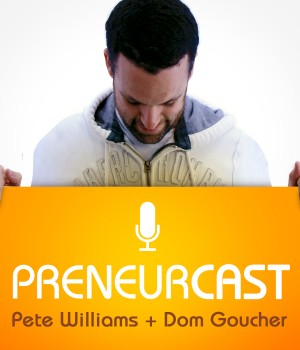



![Five ways to manage your time by managing yourself, with Helen Ebdon [CHEAT SHEET]](https://anthillonline.com/wp-content/uploads/2015/07/ebdon-3d-cover-01--300x194.png)
![Need cash for your startup or innovation? Here’s the Ultimate Grant Guide for Innovators and Startups [FREE DOWNLOAD]](https://anthillonline.com/wp-content/uploads/2015/10/INNOVATORS-GRANT-GUIDE-NFSU-page-spread-100x75.png)
![Inbound Marketing Reloaded with James Tuckerman [FREE REPORT]](https://anthillonline.com/wp-content/uploads/2015/07/cover-3d-347h-x-253w--100x75.png)
![The Ultimate Social Media Almanac with James Tuckerman [Cheat Sheet]](https://anthillonline.com/wp-content/uploads/2015/11/Screen-Shot-2015-11-26-at-11.24.55-100x75.png)
![The Top 5 Most Insanely Dumb Mistakes made by Rookie and Seasoned LinkedIn Users, with David Hobson [FREE REPORT]](https://anthillonline.com/wp-content/uploads/2015/07/Screen-Shot-2015-11-26-at-14.29.18-100x75.png)
![How to expand into New Markets with Elsita Meyer-Brandt [CHEAT SHEET]](https://anthillonline.com/wp-content/uploads/2015/07/Screen-Shot-2015-11-26-at-15.52.30-100x75.png)

![Creating the new possible – Innovation in AT&T’s Olympic advertising campaign [VIDEO]](https://anthillonline.com/wp-content/uploads/2012/08/RyanLochteWin-300x327.jpeg)
![Steve Jobs on what separates the dreamers from the do-ers [VIDEO]](https://anthillonline.com/wp-content/uploads/2013/05/SteveJobs2-300x350.jpg)
![The Alchemy of Negotiation with Matt Lohmeyer [FREE REPORT]](https://anthillonline.com/wp-content/uploads/2015/07/Capture-300x194.jpg)
![Learn how to use Instagram as a business tool [FREE INFOGRAPHIC]](https://anthillonline.com/wp-content/uploads/2012/12/nickelbackinstagram-100x75.jpg)
![Four Page Digital Marketing Strategy [FREE RESOURCE]](https://anthillonline.com/wp-content/uploads/2015/01/FOUR-PAGE-IMAGE-100x75.png)
![The Gaddie Pitch in three simple sentences with Antony Gaddie and James Tuckerman [CHEAT SHEET]](https://anthillonline.com/wp-content/uploads/2015/08/GADDIE-PITCH-updated-3D-cover--100x75.png)
![Ever considered crowdfunding? [FREE REPORT]](https://anthillonline.com/wp-content/uploads/2017/03/liz-wald-100x75.png)
![New Zealand’s Xero eyes US IPO, further disruption as subscribers increase [INFOGRAPHIC]](https://anthillonline.com/wp-content/uploads/2014/07/sruuuuujana-212x194.png)
![Ever wonder if your ‘content marketing’ is really just crap? You gotta see this! [INFOGRAPHIC]](https://anthillonline.com/wp-content/uploads/2014/08/content-100x75.jpg)
![7 Business Lessons From Game of Thrones [INFOGRAPHIC]](https://anthillonline.com/wp-content/uploads/2014/10/infographic-games-of-thrones-041-100x75.jpg)
![How to build your own Media Empire… In seven steps with Nathan Chan [INFOGRAPHIC]](https://anthillonline.com/wp-content/uploads/2014/10/Nathan-Chan-Infographic-e1413419529176-100x75.jpg)
![5 Business Lessons From Tinder [INFOGRAPHIC]](https://anthillonline.com/wp-content/uploads/2014/10/Tinder-Elegant-Infographic-100x75.jpg)



